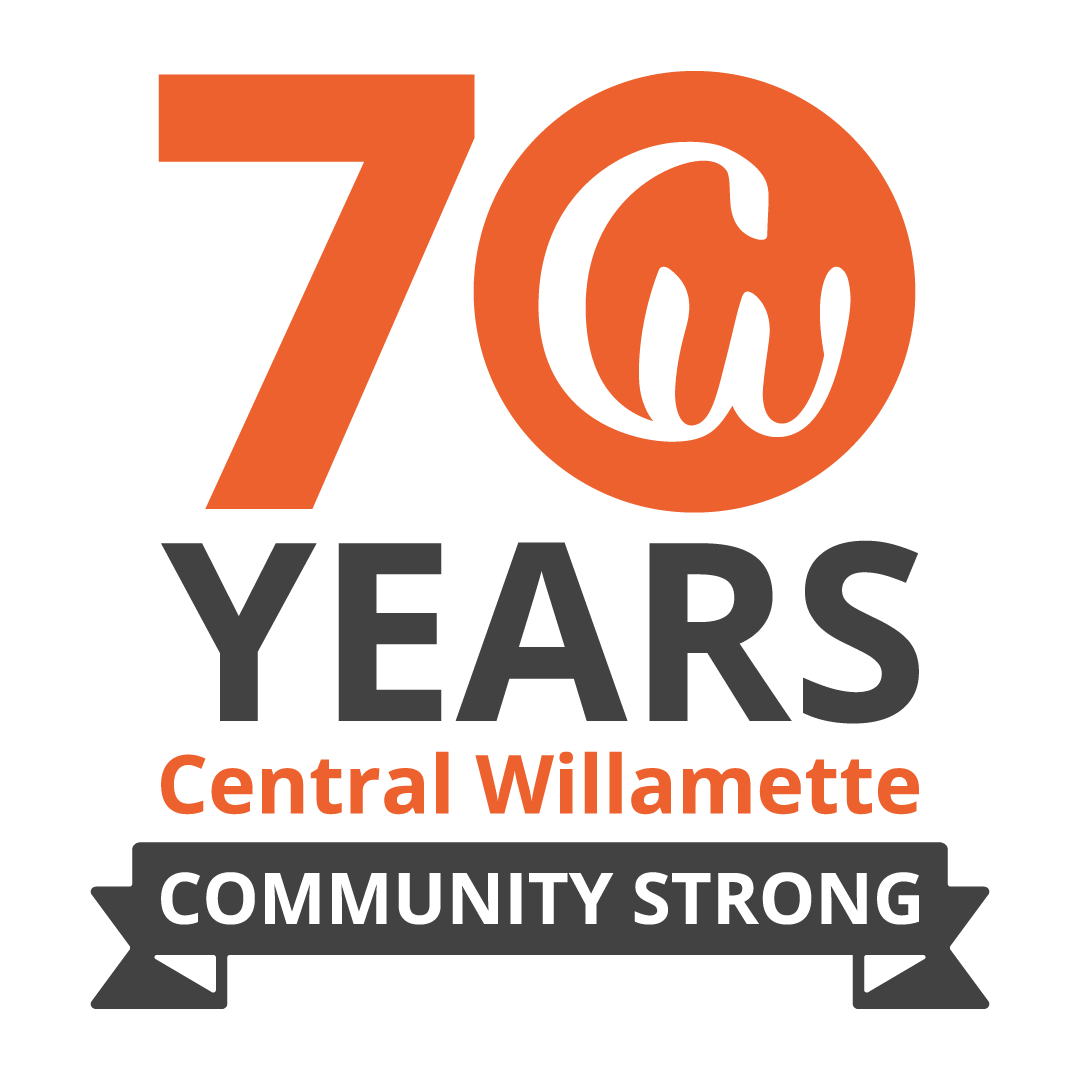CARD CONTROLS APP
A new way to control your cards
We are here to help make your life a little easier with our convenient Central Willamette Card Control App. Card Control offers a robust set of features that allow you to take decisive action to ensure the safety of your accounts, while also giving options to fine-tune spending and budgeting. Now available on both iOS and Android.
Download today
CWCU Card Control App is available on both iOS and Android devices.
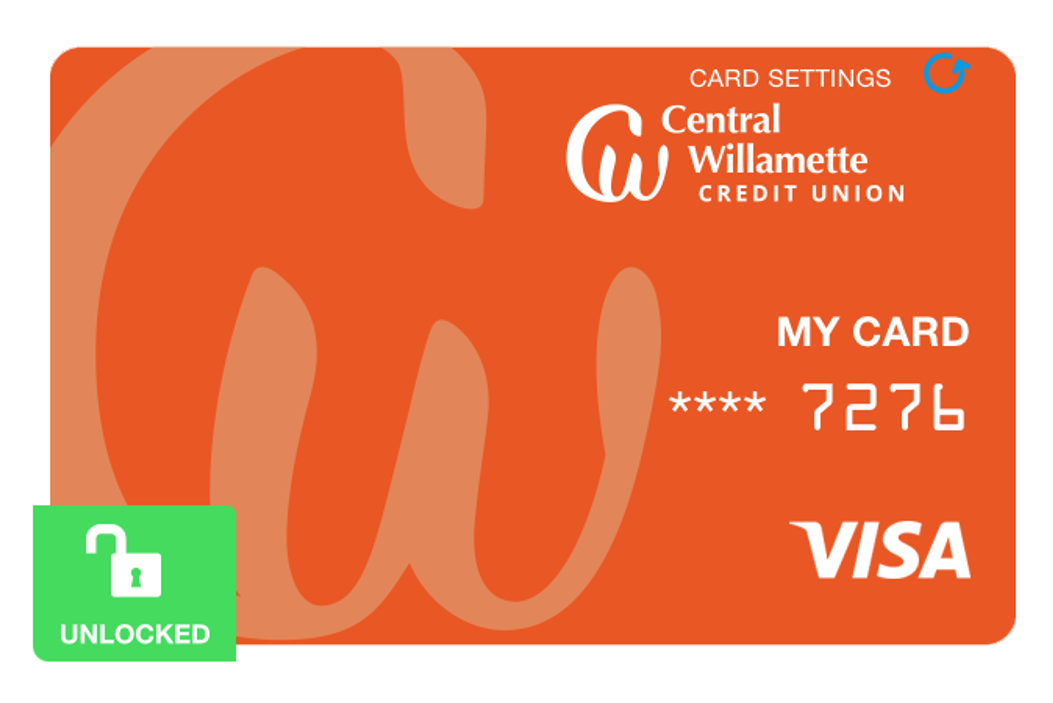
Enjoy useful features including:
Fraud Protection
- Turn your debit card on and off instantly
- Stay informed with real-time alerts
- Define locations where your card can be used
Control Spending
- Set spending limits for every purchase
- Enable transactions by type of merchant, such as gas, groceries or travel
- Control transactions by type, such as In-Store, eCommerce, and ATM
Review Transactions
- Monitor your finances anytime, anywhere
- Tag and add notes to recent card transactions
- Add your children's cards to set spending limits and monitor activity
Frequently Asked Questions
-
CW Card Controls allows Central Willamette card holders to pay your CWCU credit card and view payments previously made, set alerts, lock or unlock cards, report cards lost or stolen and set travel notifications all in the convenience of a single app.
-
The latest version of iOS and Android are supported plus two previous versions.
-
Yes, an active internet connection is required.
-
Have your Central Willamette credit card handy and set up your user profile by providing contact information for the primary credit card holder by clicking on the Enroll tab once you’ve downloaded the app.
-
Your username must be between 6 and 16 characters with no special characters (ex. #, !, or &), cannot be your first or last name, and must be unique in our system. Your password must be at least 8 characters and must include a combination of uppercase and lowercase letter, numbers, and special characters. The email address you enter must be valid, include the @ sign, and must not already be registered in DX Mobile. A primary and joint card holder must use a different email as only one user account can be tied to an email address.
-
When you login for the first time, use the “Enroll” feature to add your initial card. For additional cards, launch the app and scroll to the right until you see the “Add a Card” link.
-
An alert is a text notification sent to your cell phone when a transaction takes place with a specific card. A control/restriction limits the use of the card based on the preferences or filters you defined.
-
Alerts (text notifications) and controls (restrictions and filters) can be set up for some of these reasons:
- Alert: When the card is used over a pre-set amount.
- Control: Where the card is used. For example, block all purchases outside the Eugene area.
- Control: When the card is used by locking and unlocking the card at your discretion.
-
If you set an alert for purchases made outside of your local area and you make a purchase at a local retailer or an online retailer whose home office is another state, these would trigger a location based alert for the transaction.
-
Within moments after you hit “submit,” the locks, controls, and alerts are activated.
-
You can access alerts and controls by going to the menu on the app or using the “Notification Settings” within the card details.
-
Please call the number provided to be connected to a representative for assistance.
-
This message may indicate there is a wide spread issue with the app. You can try to uninstall and re-install the app. You can also tap on “Contact” to reach a phone number that you can call for assistance or to report the issue.
-
Tap on “Forgot Username” and enter the email address associated with your profile. You will be prompted to answer a security question. After you verify your identity, we will send your username via email.
-
Tap on “Forgot Password” and enter your username and one of your registered card numbers. You will be prompted to answer a security question. After you verify your identity, we will send a temporary password via email. Login with your username and temporary password; you will be prompted to choose a new password. The temporary password that you receive is only valid for 1 hour. If you do not login within an hour, you will need to tap on “Forgot Password” again.
-
No, Authorized Users are unable to use CW Card Controls to manage the card.
-
On the Account Summary, tap on the menu icon in the top left corner, then tap the Edit Profile icon to the right of your user name. From this screen you can manage your profile picture, edit profile information, update your password, and change security questions. Please keep in mind that these changes will not affect your cardholder file.
-
Due to limits on the availability of particular information on checking or savings accounts, your account balance is not visible for your debit card(s) inside this app.
-
You are getting this message because you reported that the address we have on file is not correct. We will need to update your address first. Please call the phone number provided inside the app.
-
CW Card Controls monitors and displays all debit card transactions within the past 31 days and all credit card transactions within the past 90 days.
-
Yes, CW Card Controls includes pre-authorization charges from certain merchants.
-
In most cases, reoccurring payments will continue until you contact the merchant and cancel the reoccurring payment. Any issues should be directed to the merchant.
-
Yes, you can make Credit Card Payments to your CWCU credit card by using the “Make a Payment” option.
-
If you need assistance and you are on the login page, tap “Contact” at the bottom right to call Contact Center or Cardholder Services. If you are already logged into your account, tap the menu icon in the upper left, and then tap “Contact” at the bottom of the menu. This will automatically present our telephone number, (800) 950-4536.