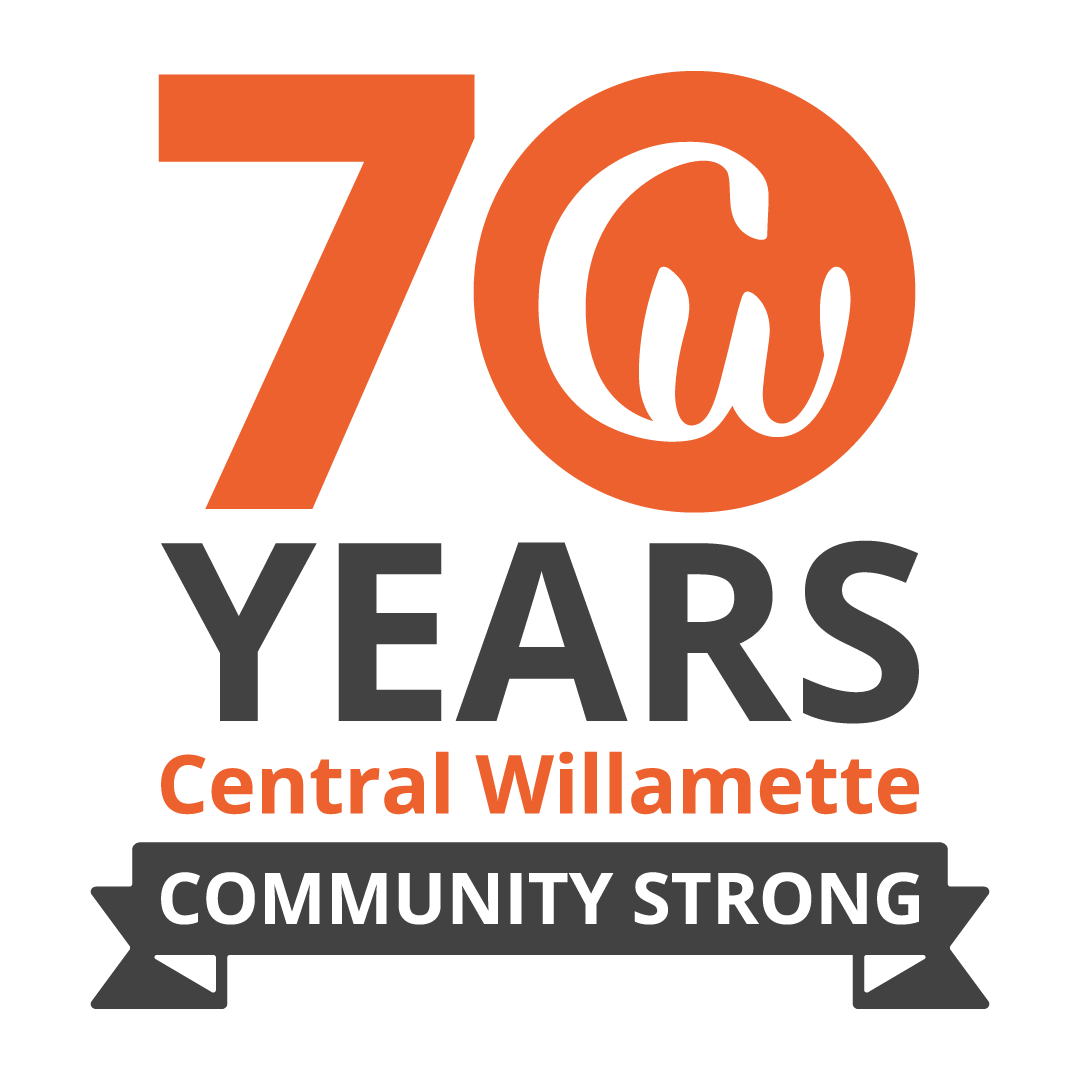WELCOME. WE'RE GLAD YOU'RE HERE!
Your Financial Journey Continues Here at CWCU
We're excited to have you join the CWCU family! You now have access to an even wider range of financial products and services designed to meet your unique needs.
Laneco Merger - Online Access
- Starting mid-morning on November 1, please enroll in CWCU digital banking here, or by using the "New User Register" link within the CW Mobile Banking app.
- All account owners and joint owners should enroll separately using their own social security number. Each member will automatically see all their accounts. It is important not to share login accounts.
- Please see our full Digital Banking FAQ below for more important information.
You can reach us by calling our Contact Center at 541-928-4536, visiting a local branch, using online chat (orange bubble below), or sending in a contact form. You can also call the Eugene Branch at 541-683-5665. Our team is ready to help!
Discover the benefits of being a CWCU member:
- Enhanced Product Offerings: Enjoy a broad selection of checking and savings accounts, auto loans, credit cards, and more.
- Personalized Service: Our team is committed to providing you with the exceptional customer service you’ve come to expect.
- Community-Focused: We're deeply invested in the communities we serve, just like Laneco was. We are committed to serving where our members live, work, and play.
- Convenient Banking: Access your account 24/7 with our online and mobile banking platforms.
- Wealth Management: We offer an in-house wealth management service designed to make your money work for you.
About Us
Money has a way of making things stuffy and unfriendly - if you've been to a big bank, you know the feeling. Central Willamette is different. Around here, we're friendly, approachable, and focused on service instead of the almighty dollar.
The CWCU Advantage
Making it easier and personally advantageous for you to save, borrow, and invest is our daily mission.
Savings Options
Access a wide range of market leading Money Market and CD’s options to earn more.
Member Testimonials
Don't just take our word for it--hear what our satisfied members have to say about their experience with Central Willamette Credit Union.
Celebrating 36 Years of Loreen Ervin
Join us at our Open House to celebrate Loreen’s retirement as the CEO of Laneco! Stop by on Friday, November 8th, between 10 a.m. and 4 p.m. at the Laneco Office, 74A Centennial Blvd, Eugene, OR. Light refreshments will be served.
Enrolling in Online Banking
Click the "Enroll in Online Banking" button below, or use this link.
Fill out the "Personal Online Banking Enrollment", and submit
Select preferred option to receive "Secure Access Code"
Register Device - Choose applicable option
You're done - It's time to get started!
Explore our Site:
Take a look around and explore our products and services. We have a wide range of financial products to meet your needs.
Say Hello:
Our friendly contact center would love to hear from you! Prefer to come meet us in person? Find a branch near you. You can also call the Eugene Branch at 541-683-5665.
Mobile Banking
Our CW Mobile Banking app is easy to use and the perfect choice to manage your brand new CWCU checking or savings account.
Frequently Asked Questions
-
All account owners and joint owners should enroll for digital banking separately. Each owner will automatically see all their accounts in digital banking, even across different member numbers. Additionally, each owner will only have access to their own phone numbers to receive the required one-time security login passcodes. It is important not to share login accounts.
-
You can reach out to the Eugene branch at 541-683-5665 or the Contact Center at 800-950-4536 for help updating your contact information.
-
Yes. You will need to update any recurring payments that are using your debit card with your new CWCU debit card number right away. Any payments you have setup using your Laneco routing & ACH account number will be automatically transitioned to your new CWCU ACH account by CWCU personnel. If you setup any new payments using your ACH account number, our routing number is 323274076 and you can find your ACH account number within CWCU online banking by clicking on the account. For online banking bill payments, please see the Bill Pay questions and answers section below.
-
All scheduled or recurring share-to-share transfers will automatically be migrated to your CWCU accounts. For online banking bill payments, please see the Bill Pay questions and answers.
-
All scheduled automatic loan payments to your Laneco loans will be migrated to CWCU.
-
You will not see your account history prior to November 1 within CWCU digital banking. However, if you were enrolled in eStatements with Laneco, your last two years of Laneco statements will be available as eStatements within CWCU digital banking. If you were not enrolled in eStatements, please contact CWCU to request a copy of your statements.
-
If the person is a CWCU member and you know their account number, you can add them as a Recipient within digital banking (Member 2 Member setup). If you don't know their account number or they are not a member, you can use Pay a Person with just their cell phone number or email. They can choose to receive the funds immediately using their debit card (for a 70¢ fee) or within 1-2 business days using their bank ACH account number, or if they are CWCU member, they can enter their CWCU account number to receive the funds immediately.
-
No, you will need to add your new CWCU debit and/or credit cards to your digital wallets. You will need to remove your Laneco cards.
-
Yes, if you enabled account alerts within Laneco online banking, you will need to re-enable those account alerts within CWCU digital banking. Security alerts will be enabled by default. For debit card and credit card related alerts, install our CW Card Controls app.
-
First make sure you enrolled using your date of birth and social security number. It is important that each account owner enroll separately and not share logins. If an account is still missing, please contact us.
-
Online chat support is available at www.centralwcu.org and within online banking, you can send support messages within online banking and mobile banking, and you can call or text us at 541-928-4536 (or 800-950-4536) during business hours. You can also reach out directly to your Eugene branch at 541-683-5665.
-
Search for "CW Mobile Banking" within the Apple or Google app store. The Laneco app will not automatically update to the CW Mobile Banking app. Please uninstall the Laneco app after October 31.
-
Yes! You can deposit checks remotely using the CW Mobile Banking app.
-
For consumers accounts, mobile deposit cutoff times are at 9 AM, 1 PM, and 4 PM Pacific time Monday through Friday and 9 AM and 1 PM on Saturday. For business accounts, the mobile and RDC deposit cutoff time is 4 PM. Deposits typically post to accounts 45-60 minutes after the cutoff time.
-
With CW Mobile Banking, mobile check deposits must be submitted to checking accounts. Please contact a CWCU representative for further assistance.
-
Within the online banking or mobile app navigation menu, choose "Move Money" and then "External Transfers and Payments"
-
You will need to add your Bill Pay payees and scheduled payments to the new Bill Pay system after October 31. You can request print outs of your current payees from the Eugene branch or from any CWCU representative. Please enroll in CWCU digital banking as early as November 1 to access Bill Pay and schedule your bill payments. Schedule payments with sufficient lead time to avoid payments arriving late. Allow up to three business days for payees that accept electronic payments and five business days for paper checks.
-
All Laneco bill payments scheduled for payment up to October 31 were processed. Any payments due after October 31 will need to be scheduled using CWCU Bill Pay. Schedule payments with sufficient lead time to avoid payments arriving late. Allow up to three business days for payees that accept electronic payments and five business days for paper checks.
-
After October 31, your prior bill pay history will no longer be available online. However, if you were enrolled in eStatements with Laneco, your last two years of Laneco statements will be available as eStatements within CWCU digital banking. If you were not enrolled in eStatements, please contact CWCU to request a copy of your statements.
-
Electronic payments are deducted between 5 PM and 6 PM on the day the payment is sent. Paper check payments will debit your account when processed by the recipient's bank.
-
No, each account owner has their own separate Bill Pay profile, information is not shared between them. Account owners should coordinate Bill Pay activities to avoid duplicate payments.
-
October account statements will be printed and mailed to your mailing address in early November. If you are enrolled in eStatements, your October statement will also become available as an eStatement within CWCU digital banking by or before November 15, 2024.
-
If you were enrolled in eStatements with Laneco for your Account Statements, you will be automatically enrolled in eStatements with CWCU.
-
Yes, if you are enrolled in Laneco online banking, the last two years of Laneco account eStatements will be available for you within CWCU digital banking.
-
To obtain copies of prior Laneco credit card eStatements, please contact CWCU. Your new CWCU credit card statements will be available with CW digital banking.
-
After you receive your new CWCU credit card, you will be able to access your credit card information online within the CWCU online banking website at www.centralwcu.org, or by downloading the CW Card Controls app.
-
After your Laneco credit card is replaced with a new CWCU credit card, you will no longer have access to Laneco credit card information online. To obtain copies of your prior Laneco credit card statements, please contact CWCU.
-
Yes, if you use apps such as Quicken, Quickbooks, Rocket Money or Credit Karma, you will need to connect your new CWCU accounts after October 31. If you use Quickbooks, please see our question and answer to learn how you can merge your old and new accounts.
-
Here is a step-by-step guide to merge your Laneco accounts with you new CWCU accounts, per Quickbooks Support: https://quickbooks.intuit.com/learn-support/en-us/help-article/manage-customers/merge-duplicate-accounts-customers-vendors-online/L5AOyW9kw_US_en_US